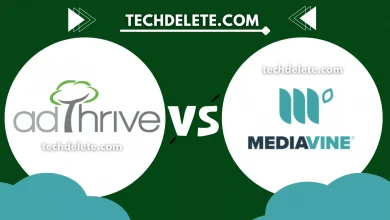Today I am talking about the GeneratePress WordPress theme Footer Copyright issue solution that How to remove powered by GeneratePress copyright in the Free version.
GeneratePress WordPress theme:
GeneratePress is a very powerful and popular WordPress theme that is perfect for any business or blog. It has tons of features to help you get started quickly, and the theme is designed to be as user-friendly as possible. The theme is fully responsive and looks great on both desktops and mobile devices. It also has a great support team that is available 24/7, so you can always get help if you need it. Overall, this is a great theme that can help your blog or business look professional and high quality.
How to change GeneratePress Footer Copyright:
You can change the copyright message in the footer of your website using our Copyright add-on in GP Premium, or using a function. First, make sure the Copyright add-on is activated under Appearance > GeneratePress.
If you don’t have GP Premium, you can use a function instead. This function requires at least GeneratePress 1.3.42.
Though you are free version users, so this is a little bit technical but easy. All you have copied the below PHP code and paste into your theme’s functions.php (if you have installed the child theme, save in that functions.php) file at the very bottom.
add_filter( 'generate_copyright','tu_custom_copyright' );
function tu_custom_copyright() {
?>
Your new message in here. You can add anything you want, including PHP and HTML.
<?php
}
Removing the entire footer bar
You can remove the entire footer area with a simple function:
add_action( 'after_setup_theme', 'tu_remove_footer_area' );
function tu_remove_footer_area() {
remove_action( 'generate_footer','generate_construct_footer' );
}
add_filter( ‘generate_copyright’,’tu_custom_copyright’ );function tu_custom_copyright() {?>Copyright @ 2021<?php}