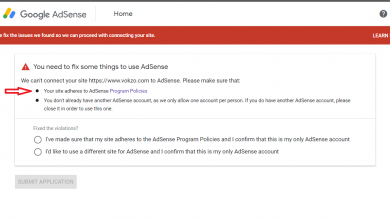On Instagram, however, you cannot view profile pictures, even for those you follow. Clicking a profile picture on Instagram will not expand it to a fuller size. Profile pictures are only clickable when someone has shared an Instagram story.
when you use different social media apps you can easily see and even download every Instagram profile photo you want. But on Instagram, you can not view someone’s profile picture and when you click on their picture profile nothing will happen just you can see someone’s Instagram story. Fortunately, there are several tricks to view, download, or save Instagram profile pictures.
View Instagram Profile Picture in Full Size:
How to view a full-size Profile picture on Instagram? Here you found the Best way to view a full size Profile picture on Instagram. Instagram is one of the biggest social media platforms. Billion number of people using it. It is more popular than Facebook and Twitter nowadays. Every person tends to browse Instagram regularly. In this post, we are talking about how to see private profile pictures without following them.
Why you want to view a full-size Profile picture:
When I saw an Instagram private profile, this time I am not able to see his full profile picture. you know one thing unlocked profiles always open. You can get their data and resources without any rules.
But a private profile you do not see their data unless you follow them. For this reason, we follow them. But there is a way to see their full profile picture without following. I again said, only can see their full profile picture.
How can I view a picture in full size:
how? first, you need to download an Andriod application-(Instadp). Here you write the exact person profile name, which profile picture you want to see. Then they give you his profile picture. It’s can do for the algorithm. This app got an Instagram profile picture algorithm program and their programmer can do this. So, you can easily see the locked profile picture. And one common question answer. You can not download any images with this app. Hope you got the answer about view a full-size Profile picture on Instagram.
See Instagram Profile Picture In Full Size On Android
You cannot view someone’s profile picture in full size on Instagram. You can only see the cropped circular version.
However, after following our steps, you will be able to do it and also download the large-sized Instagram profile pictures if needed. Unfortunately, these steps work only on Android and not on iOS.
Nowadays people are curious about Instagram profile pictures, they want to see a full-sized picture with its own resolution. If you search you will see the below ways.
- Go to instagram.com on your computer
- Search the account you want to see the profile picture
- Right click on the profile picture and click on Open image in new tab
- You’ll be taken to a new tab containing the full-size profile picture
but the problem is you can not see the full-size image. To see the full-sized picture you can use some special apps such as:
Fullinstadp tool
- Go to fullinstadp.com
- find the username and click on it
- now you can see the picture in full size
Instadp Tool
- Go to instadp.com
- Search the username you want to save the picture
- Click on the profile picture
- you can see the profile picture
View Medium Size And Thumbnail Versions Of Instagram Image
Apart from this, you can also view the medium size and thumbnail version of the photo as well.
In order to view the medium or thumbnail version of the Instagram photo, use these additions at the end of the URL:
- media/?size=m
- media/?size=t
Here m stands for Medium and t stands for Thumbnail.
See Instagram Profile Picture In Full Size On PC
Here’s a little trick that works on desktop and is handy if you want to download the image, too. Most browsers have similar options to inspect or view the code of a specific element, but here are the instructions for Chrome.
Right click on the profile picture of the profile you want to download the image of. Choose ‘Inspect’.
This should bring up a line of code something like this:
Right-click on the link within that line of code, which should show the profile picture in a little preview, and choose ‘open in new tab’. From there, you can even right-click and save the image.
Go to Instagram’s website on your mobile or PC browser (any browser will work), and then log in with your credentials. As you can’t click on a picture directly from your feed, visit the user’s profile, and then open the photo that you want to see. Hit Enter, and you’ll see the picture in full size.