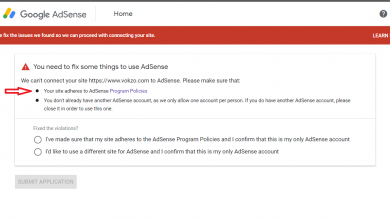Track Social Media Usage : Social media has become an integral part of our daily lives, and it’s not surprising that we spend hours scrolling through our feeds every day. However, excessive use of social media can have adverse effects on our mental and physical health.
Therefore, it is essential to track our social media usage and limit it accordingly. In this article, we will discuss how to track social media usage on iPhone and Android devices.
Why Track Social Media Usage?
Before we dive into how to track social media usage on iPhone and Android, let’s discuss why it is essential to monitor our social media activity. Here are some reasons why tracking social media usage can be beneficial:
Avoid Addiction
Social media platforms are designed to be addictive, and it’s easy to get hooked on the constant stream of content. By monitoring your social media usage, you can identify patterns of addiction and take steps to reduce your usage.
Boost Productivity
Social media can be a massive productivity killer, and it’s easy to get distracted by notifications and updates. By tracking your social media usage, you can identify how much time you spend on these platforms and take steps to limit your usage, thereby boosting your productivity.
Protect Mental Health
Excessive social media usage can have adverse effects on mental health, including anxiety, depression, and low self-esteem. By tracking your usage, you can identify triggers that negatively impact your mental health and take steps to protect yourself.
How to Track Social Media Usage on iPhone
If you’re an iPhone user, you can track your social media usage using the Screen Time feature. Here’s how:
Enable Screen Time
Go to Settings > Screen Time > Turn On Screen Time.
Set Up Screen Time
Choose “This is My iPhone” and set up a passcode to protect your Screen Time settings.
Select “Social Networking”
Under the “Always Allowed” section, select “Social Networking” and toggle off the switch. This will prevent you from accessing social media apps during downtime.
View Usage
Go to Settings > Screen Time > See All Activity. Here you can view your social media usage and set app limits if necessary.
How to Track Social Media Usage on Android
If you’re an Android user, you can track your social media usage using the Digital Wellbeing feature. Here’s how:
Enable Digital Wellbeing
Go to Settings > Digital Wellbeing & Parental Controls > Turn On.
Set Up Digital Wellbeing
Set up a PIN or pattern to protect your Digital Wellbeing settings.
View Usage
Go to Settings > Digital Wellbeing & Parental Controls > Dashboard. Here you can view your social media usage and set app timers if necessary.
Tips for Limiting Social Media Usage
Now that you know how to track your social media usage on iPhone and Android, here are some tips for limiting your usage:
Set App Limits
Use the Screen Time or Digital Wellbeing features to set app limits and restrict your social media usage.
Turn Off Notifications
Disable social media notifications to reduce distractions and limit usage.
Take Regular Breaks
Schedule regular breaks from social media to reduce addiction and improve mental health.
Use Alternative Activities
Instead of scrolling through social media, engage in alternative activities such as reading, exercising, or spending time with loved ones.
Seek Professional Help
If you’re struggling with addiction or mental health issues related to social media, seek professional help.
Final Thought
Social media can be both a blessing and a curse, and it’s essential to monitor our usage to ensure that it doesn’t negatively impact our lives. By tracking our social media usage, we can identify patterns of addiction, boost productivity, and protect our mental health.
In this article, we discussed how to track social media usage on iPhone and Android devices using the Screen Time and Digital Wellbeing features. We also provided tips for limiting social media usage, such as setting app limits, turning off notifications, taking regular breaks, using alternative activities, and seeking professional help.
Remember, social media should enhance our lives, not control them. By monitoring our usage and limiting it accordingly, we can strike a healthy balance between staying connected and living in the present moment.
FAQs
- Can I track my social media usage without using the Screen Time or Digital Wellbeing features?
Yes, there are third-party apps available that can track social media usage. However, these apps may not be as accurate or reliable as the built-in features.
- Can I set different app limits for different social media apps?
Yes, both Screen Time and Digital Wellbeing allow you to set app limits for individual social media apps.
- Can tracking social media usage really help with mental health?
Yes, excessive track social media usage has been linked to mental health issues such as anxiety and depression. By tracking your usage, you can identify triggers and take steps to protect your mental health.
- Is it necessary to completely quit social media to protect mental health?
No, it’s not necessary to completely quit social media. However, limiting your usage and taking breaks can have a positive impact on your mental health.
- How often should I track my social media usage?
It’s up to you to decide how often you want to track your social media usage. However, it’s recommended to do it regularly to ensure you’re staying within healthy limits.