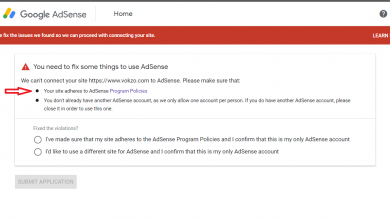Best Mouse and Keyboard Settings for Warzone 2 : Warzone 2 is an intense and competitive first-person shooter game that demands precision, accuracy, and quick reflexes. While many players focus on honing their aiming skills and mastering tactics, they often overlook the importance of optimizing their mouse and keyboard settings.
In this article, we will explore the best mouse and keyboard settings for Warzone 2, helping you maximize your performance and gain a competitive edge.
Understanding Warzone 2 Mouse and Keyboard Settings
Before we dive into the specific settings, let’s first understand the role of mouse and keyboard settings in Warzone 2. These settings determine how your inputs translate into actions within the game. From aiming and shooting to movement and communication, every action you take relies on the configuration of your mouse and keyboard.
Importance of Optimizing Mouse and Keyboard Settings
Optimizing your mouse and keyboard settings is crucial for several reasons. Firstly, it allows you to achieve greater precision and accuracy, enabling you to hit your targets with more consistency. Secondly, it enhances your overall control and responsiveness, ensuring that your inputs are translated seamlessly in the game.
Lastly, it helps reduce fatigue and strain on your hands, allowing you to play comfortably for longer durations.
Recommended DPI and Sensitivity Settings
One of the fundamental settings to consider is your DPI (dots per inch) and sensitivity. DPI refers to how sensitive your mouse is to movement. Lower DPI settings require more physical movement to cover the same distance on the screen, while higher DPI settings offer more responsiveness with minimal hand movement.
Experiment with different DPI levels and sensitivity settings to find the sweet spot that suits your playstyle.
Choosing the Right Mouse and Keyboard
Investing in a high-quality gaming mouse and keyboard can significantly impact your performance. Look for mice with adjustable DPI settings, customizable buttons, and ergonomic designs that fit comfortably in your hand.
Keyboards with mechanical switches and anti-ghosting features can enhance your typing and gaming experience. Choose a mouse and keyboard that cater to your preferences and provide optimal performance.
Keybindings and Customization
Customizing keybindings to suit your playstyle is essential. Assigning frequently used actions, such as weapon switching or crouching, to easily accessible keys can help you react faster in intense situations. Experiment with different keybindings and find a configuration that feels natural and intuitive to you.
Remember to consider your hand size and dexterity when making these adjustments.
Aim and Recoil Control Settings
Having precise aim and controlling recoil are critical aspects of Warzone 2. Adjusting your aim sensitivity can make a significant difference in your accuracy. Find a sensitivity that allows you to smoothly track targets while maintaining control over your crosshair.
Additionally, consider adjusting your mouse’s polling rate and enable any acceleration settings that feel comfortable to you.
Enhancing Movement and Agility
Fluid movement is essential in Warzone 2, as it allows you to navigate the map quickly and engage in fast-paced combat. Experiment with your keyboard’s input repeat rate and debounce time to ensure smooth and responsive movement.
Additionally, consider assigning keys for advanced movement techniques such as strafing, crouch-sliding, and jump-crouching to enhance your agility. By mastering these movement techniques and optimizing your keyboard settings, you can quickly outmaneuver your opponents and gain a competitive advantage.
Audio Settings for Improved Awareness
Sound plays a crucial role in Warzone 2, as it provides valuable information about your surroundings. Adjusting your audio settings can greatly enhance your awareness and give you an edge in detecting enemy movements.
Increase the volume of footsteps and gunfire while reducing background noise to ensure important sounds stand out. Investing in a good pair of gaming headphones can also provide better positional audio and immerse you in the game.
Adjusting Visual Settings
Visual clarity is vital in Warzone 2, allowing you to spot enemies and objects more easily. Adjusting your graphics settings can help achieve optimal performance without sacrificing visual quality. Consider reducing unnecessary visual effects, adjusting brightness and contrast, and enabling anti-aliasing for smoother edges.
Experiment with these settings to find the right balance between performance and visual clarity.
Streamlining Communication
Effective communication with your team is essential for coordinated gameplay in Warzone 2. Configure your microphone settings to ensure clear and crisp voice transmission. Use push-to-talk or voice-activated options based on your preference.
Additionally, assign hotkeys for in-game communication, such as marking enemies or requesting support. Streamlining communication improves teamwork and can be a game-changer in intense battles.
Practice and Adjusting to the Settings
Once you have optimized your mouse and keyboard settings, it’s crucial to practice and adjust to them. Spend time in training modes or practice maps to familiarize yourself with the new configuration. Experiment with different scenarios, aiming exercises, and movement drills to fine-tune your skills.
Remember that muscle memory takes time to develop, so be patient and persistent in your practice sessions.
Troubleshooting and Fine-tuning
If you encounter any issues or inconsistencies with your mouse and keyboard settings, it’s essential to troubleshoot and fine-tune them. Check for driver updates for your peripherals and ensure compatibility with the game.
If you experience input lag or responsiveness issues, adjust your mouse’s polling rate or experiment with different USB ports. Keep an eye on the game’s official forums or community groups for troubleshooting tips and updates.
FAQs
1. Can I use the same settings as professional gamers?
While professional gamers’ settings can serve as a reference, it’s important to find settings that suit your personal preferences and playstyle. Experiment and adjust until you find what works best for you.
2. How often should I reevaluate my mouse and keyboard settings?
It’s a good practice to reevaluate your settings periodically or whenever you feel that your performance could be improved. As you grow as a player and gain experience, your preferences may change.
3. What if I don’t have a high-end gaming mouse and keyboard?
While high-end peripherals can offer additional features and customization options, you can still optimize your settings with a basic mouse and keyboard. Focus on finding the right sensitivity, keybindings, and customization that work for you.
4. Should I copy the settings of professional players?
Professional players’ settings can provide inspiration, but it’s crucial to remember that each player has unique preferences and playstyles. It’s best to use professional players’ settings as a starting point and then make adjustments based on your own comfort and performance.
5. How long does it take to get used to new settings?
The time it takes to adapt to new settings varies from person to person. It may take a few hours or even a few days of consistent gameplay to fully adjust and develop muscle memory. Be patient and give yourself time to adapt before making any drastic changes.
Final Thought
Optimizing your mouse and keyboard settings is a crucial step in maximizing your performance in Warzone 2. By finding the right DPI, sensitivity, keybindings, and customization options, you can achieve greater precision, control, and agility in the game. Don’t forget to consider audio and visual settings, communication customization, and practice to fully leverage these optimizations.
Remember, it’s a journey of continuous improvement, so keep experimenting and adjusting until you find the perfect setup for your playstyle.