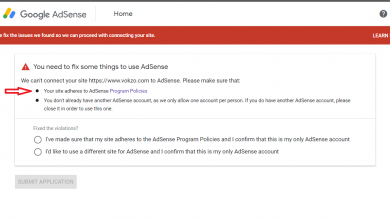Disable the profile link to keep your Facebook account safe. There’s so much we don’t do to keep our Facebook account safe! Sometimes, due to enmity, our well-wishers get up to disable by hitting our account reports. In this case, our profile link is their biggest tool.
How about if someone can’t infiltrate the profile by copying the link to your account? If someone copies your link and gives it to someone else, you will not be able to go to your ID if you click on that link. You can do it very easily.
- For this, you will need two devices or split-screen.
- At the same time, enter the messenger from two devices and go to the user name edit option.
- Go to the user name edit option and write the username of the two IDs with the same spelling.
- Then save the two usernames at the same time.
- Last: The username of your two IDs will become the same, that is, clicking on one will re-direct the other.
Disable the ID on which it will be redirected. Later, if someone tries to copy your link and enter your ID, he will be taken to the disabled ID.
That is, the page in front of him will not be found.