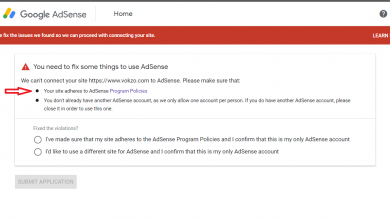Deleting life360 will stop tracking you. Life360’s tracking feature stops working once you delete the app.
Life360 is a location-sharing app that allows family members to keep track of each other’s whereabouts. While the app proves useful for ensuring personal safety, it can also feel intrusive, leading many users to question whether they can delete life360 without alerting other family members.
The short answer is yes: deleting the app will stop sharing your location data. However, it’s important to note that you won’t be able to access any information stored in the app, such as location history or messaging logs, once the app is deleted. Some users also report that deleting the app can lead to conflicts with family members who rely on the app for peace of mind. Ultimately, the decision to delete life360 is a personal one that should consider both practical concerns and individual privacy preferences.
Life360- What is that?
Life360 is a family-tracking app that monitors family members’ locations in real time. The app tracks users through gps, wi-fi, and cellular data and offers other features such as location history, driving data, notifications, messaging, and a panic button. The primary purpose of life360 is to keep families connected and know each other’s whereabouts.
It boasts of several benefits, including ensuring everyone’s safety, giving peace of mind to parents and caregivers, preventing theft or loss of devices, and enhancing communication. However, some users may decide to delete the app due to privacy concerns or to avoid being tracked constantly.
When you delete life360, it may stop working, but the account information is still stored on their servers. So, it may still be possible for the app to track you even after it’s been deleted.
How Does Life360 Work?
Life360 is an app that helps families stay connected by tracking their location in real-time. The app collects data through gps tracking, wi-fi networks, and cell tower triangulation. This data is then shared with other family members who are part of the same group.
Life360 also offers notifications for when family members arrive or leave specific locations, such as home, work, or school. If you delete the app, it will no longer track your location, but any data that was previously collected will still be available to other family members.
Overall, life360 offers a convenient and secure way for families to stay connected and track each other’s whereabouts.
Can Life360 Track You After Deletion?
Deleting life360 may not completely stop the app from tracking your location. While the user’s data is deleted from the app’s servers, it’s unclear whether the company still retains any previously collected information. Life360’s privacy policy doesn’t specify how long they keep the deleted user data.
Therefore, it is suggested to reach out to the customer service or disable the app’s location-sharing feature. It is crucial to understand the data retention policies of any app before downloading and using it on your device. It is recommended to regularly review and update your app permissions and privacy settings to protect your online privacy.
Steps To Stop Life360 Tracking You
Deleting life360, the family tracking app, is possible but doesn’t mean it will stop tracking you. To completely stop tracking, you need to follow specific steps. First, ensure to disable location sharing on the app. Then, remove life360 from your device.
Another option is to spoof your gps location by using a fake gps app. To prevent life360 from tracking your location, ensure that your device’s location services are off or using airplane mode. Also, use a secure password and lock your device.
Remember, deleting life360 may provoke privacy concerns if you fail to communicate with your family. Stay connected with your family while considering your privacy needs.
Alternatives To Life360
Deleting life360 doesn’t necessarily mean that it would stop tracking your location. But worry not, here are some alternatives to consider: famisafe, find my friends, glympse, and lifeline response. Famisafe offers real-time location, geofencing, and screen time management features. Find my friends is an app for ios users that allows location sharing with selected contacts.
Glympse is an app that allows a shareable link for real-time location tracking. Lifeline response provides an emergency response system that tracks location and calls for help. These alternatives differ in features, pricing, and platform compatibility. It’s important to evaluate which app works best for your needs.
Frequently Asked Questions For If You Delete Life360 Does It Still Track You
If I Uninstall Life360, Will It Still Track Me?
No, if you uninstall life360, it will stop tracking your location on the app. You won’t receive any notifications from the app.
How Does Life360 Track Your Location?
Life360 uses gps technology to track your location. It also has a feature called “location sharing” that allows other users in your circle to see your location.
Why Do People Uninstall Life360?
People usually uninstall life360 because it’s overly intrusive and can cause trust issues within family members. Some also dislike the constant notifications and battery drainage.
Will Life360 Still Track Me If I Turn Off Location Services?
No, life360 needs location services to track your location. If you turn it off, the app won’t be able to track your location accurately.
Can I Use Life360 Without Being Tracked?
Not really. The whole purpose of life360 is to track the location of family members. If you don’t want to be tracked, you shouldn’t use the app.
Final Thought
To conclude, deleting the life360 app does not guarantee that you are no longer being tracked. Even though the app is no longer present on your device, your mobile carrier and other apps may still be able to track your location.
However, if you are concerned about being tracked, there are steps you can take to protect your privacy. You can turn off location services altogether on your device or adjust your privacy settings to limit what apps and services can access your location.
In addition, consider switching to a privacy-focused mobile carrier or using a virtual private network (vpn) to further protect your online activity. Ultimately, the decision to use or delete life360 is a personal one and depends on your individual concerns and needs for location tracking and privacy.