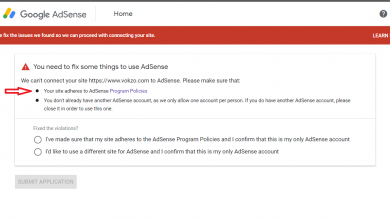How Can I Schedule Fake Incoming Calls On iPhone & iPad?
How to receive fake calls on iPhone to get rid of unpleasant situations
Do you ever wish you could get out of an uncomfortable situation by pretending you have to take a phone call? Or maybe you just want to prank your friends or family members by making it seem like you’re receiving an important call. Whatever your reason, scheduling fake incoming calls on your iPhone is surprisingly easy. In this article, we’ll show you how to do it step-by-step.
Understanding the Benefits of Fake Incoming Calls
Before we dive into the technical details of scheduling fake incoming calls on your iPhone, let’s take a moment to consider the benefits of doing so. Here are some of the most common reasons why people choose to schedule fake incoming calls:
Get Out of Awkward Situations
If you’re in a meeting, on a bad date, or simply stuck in a boring conversation, pretending to receive an urgent phone call can be a great way to escape. With a scheduled fake call, you can make a quick exit without offending anyone.
Prank Your Friends
If you’re feeling mischievous, scheduling a fake call can be a hilarious way to prank your friends. You can make it seem like a celebrity is calling you, or pretend that you’re receiving a call from a future version of yourself.
Stay Safe in Dangerous Situations
In some situations, scheduling a fake call can be a matter of safety. For example, if you’re walking alone at night and feel like you’re being followed, you can pretend to receive a call from a friend or family member to deter potential attackers.
How to Schedule Fake Incoming Calls on Your iPhone
Now that you understand the benefits of fake incoming calls, let’s take a look at how to schedule them on your iPhone. Follow these steps:
Step 1: Download a Fake Call App
There are several apps available on the App Store that allow you to schedule fake incoming calls. Some popular options include Fake Call Plus, Fake-A-Call Free, and Fake Call & SMS.
Step 2: Set Up Your Fake Call
Once you’ve downloaded a fake call app, open it up and follow the on-screen instructions to schedule your call. You’ll be able to choose the date, time, and duration of the call, as well as the caller ID and ringtone.
Step 3: Wait for the Call
When the time comes for your fake call, your iPhone will ring just like it would for a real call. Simply answer the phone and start talking as if you’re on a real call. If you need to end the call early, you can do so by pressing the “End Call” button on your screen.
Be Careful About this:
- Disable auto-lock – These apps won’t work if your phone is locked. And while that is cool for 3sec or 5sec, it will be problematic for longer timers. So, you might have to set up auto-lock time at Never.Go to Settings → Display & Brightness → Auto-Lock → Never
- No background work – Once you set up the fake call, you’ll need to stay on the app’s settings page; this means you can’t use any other app during this time.
Conclusion
Scheduling fake incoming calls on your iPhone is a simple and fun way to get out of awkward situations, prank your friends, or stay safe in dangerous situations. By following the steps outlined in this article, you can schedule your own fake calls in just a few minutes. So go ahead and give it a try – you never know when a fake call might come in handy.
FAQs
1. Is it legal to schedule fake incoming calls?
Yes, it is legal to schedule fake incoming calls as long as you’re not using them to commit fraud or deceive others.
2. Can I schedule fake incoming calls on Android?
Yes, there are several apps available on the Google Play Store that allow you to schedule fake incoming calls on Android devices.
3. Can I use a fake call app to make outgoing calls?
No, fake call apps are designed to simulate incoming calls only.
4. Are fake call apps free?
Many fake call apps offer a free version with limited features, but you may need to pay for additional features or to remove ads.
5. Can I customize the caller ID and ringtone for my fake calls?
Yes, most fake call apps allow you to customize the caller ID and ringtone for your fake calls, giving you complete control over the experience.
In Conclusion
Scheduling fake incoming calls on your iPhone is a simple and fun way to get out of awkward situations or prank your friends. With the help of a fake call app, you can easily set up a fake call and customize it to your liking. Just remember to use your newfound power responsibly and never use fake calls to deceive or harm others.
Don’t forget to try out one of the recommended fake call apps mentioned in this article, and see how it works for you. With a little practice, you’ll be scheduling fake calls like a pro in no time.