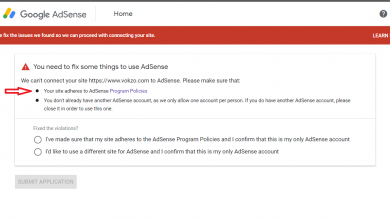Are you having trouble remembering your WinRAR password? Don’t worry, we’ve got you covered. In this article, we will show you how to easily and quickly reset your WinRAR password using our easy-to-use RAR/WinRAR Password Remover tool. It’s simple and fast, so you can get back to work without any hassle.
Password removal from RAR files can be a difficult task, but it is not impossible. There are different methods that you can use to try and remove the password, and the one that works best for you will depend on the type of RAR file that you have.
Is It Possible to Remove the Password From a Winrar File?
Technically, there are only three ways to violate the password of a compressed file in .rar format:
- Remove password from .rar file with cmd
- Using multiple online tools or password remover
- Winrar password remover software
Part 1: Top 5 RAR Password Crackers
| NAME | OS SUPPORTED | FREE OR PAID | URL |
|---|---|---|---|
| RAR Password Unlocker | Windows XP, VISTA, 7, 8 |
|
http://www.winrarpasswordcracker.com |
| KRyLack RAR Password Recovery | Windows XP, VISTA, 7, 8 |
|
http://www.krylack.com/rar-password-recovery/ |
| RAR Password Recovery Professional | Windows XP, Vista, 7, 8 and Windows Server 2008, 2011, 2012 |
|
http://www.recoverlostpassword.com/products/rarpasswordrecovery.html |
| RAR Password Recovery Magic | Windows XP, Vista, 7, 8 |
|
http://www.password-recovery-magic.com/rar_password_recovery/ |
| Daossoft RAR Password Recovery | Windows 2000, 2003, 2008, XP, Vista, 7 |
|
http://www.rarpasswordrecovery.com/ |
Part 1- How to Remove WinRAR Password with A RAR Password Remover Tools:
RAR Password Remover is quite powerful when it comes to removing WinRAR Password. These software-based utilities are encompassed with state-of-the-art technology to recover the forgotten RAR password in a few steps. Let’s uncover the two most powerful software for WinRAR password removal.
Method 1. Remove WinRAR Password with PassFab for RAR:
- Download and run the software into your computer.
- Import the RAR folder you want to remove password protection from.
- Select the type of attack you want to remove password protection through.
- Press “Start” and let the software do the rest of the work.
- The software will crack any of your password within some time.
- Enter the cracked password to your locked folder and remove protection from it.
Method 2. Remove WinRAR Password with KRyLack RAR Password Recovery
 Files installed by KRyLack RAR Password Recovery
Files installed by KRyLack RAR Password Recovery
| Program executable: | ext.exe |
| Path: | C:\Windows\Installer\{D3BF6781-1434-4DBD-9147-67F351DEDC22}\ext.exe |
| MD5: | ec79026c110756757ff692d2a5aea860 |
- update.exe – KRyLack RAR Password Recovery (update 3.53.66 © KRyLack Software, Inc, 2013)
- UNACEV2.DLL (by ACE Compression Software) – UNACE – freeware ACE extraction component (UNACE Dynamic Link Library)
- KLPassRec.exe (by Serhiy Horobets) – KRyLack Archive Password Recovery
- zipaes.dll (by Xceed Software Inc (450) 442-2626 support@xceedsoft.com www.xceedsoft.com) – Xceed Zip Compression Library
- unzip32.dll (by Info-ZIP) – Info-ZIP’s UnZip Windows DLL (Info-ZIP’s UnZip DLL for Win32)
- appface.dll (by Matinsoft) – AppFace UI Development Kits (AppFace User Interface Development Kits)
- unrar.dll (by Alexander Roshal) – RAR decompression library
Key Features:
- The program has a convenient user interface
- The program can work with archives containing only one encrypted file
- RAR Archives (All versions including v3.0 and v4.0) are supported
- RAR Archives with encrypted Filenames supported
- Multi-volume RAR archives support
- Self-extracting archives are supported
- Archives created by various software packages are supported
- Brute-Force attack
- The “brute-force with mask” attack (with custom mask character) is available
- Autosave password search state and resume after a stop or a crash
- Extract tool for ZIP, RAR and ACE archives
- The maximum password length is not limited
- Auto Update tool automatically downloads and installs new versions of Free RAR Password Recovery
- Absolutely free software
Part 2. How to Remove WinRAR Password without Any Software
Method 1. Remove WinRAR Password with CMD
- At first, open Notepad from your system.
- As the Notepad opens, enter the code for batch script, you can easily get one from the internet.
- Now, save the Notepad file as “Cracker.bat”. Ensure that the file extension get saved as .bat file.
- Once you are done, locate the file from your system and open it. It will open the command prompt window.
- As the command prompt screen asks for the file name enter the one you need to unlock. Make sure you enter the extension alongside.
- Now, you will get a prompt asking you about the location of the file. Put the file location and hit the Enter button.
- Command prompt will take some time to crack the password, depending on its length and complexity.
Method 2. Remove WinRAR Password Online
First go to LostMyPass website Then click on the orange button or simply drag your file to the specified area to import the target RAR file. When the file imported, this tool will automatically start to recover the password. The recovery time depends on the length and complexity of your password. Once the password is recovered, it will display the password on the screen.
Remove Password from RAR File Using Notepad
- Right click on the locked RAR file, select Open with > Choose another app, then select Notepad.
- On Notepad, click Edit > Replace…, then replace the following two items.
- Replace Ûtà with 5^3tà’
- Replace ‘IžCO with IžCO
- Save the file. Now use your Archive tool to extract the RAR file. You will find that you are not asked for any password to open the file.
Free Alternatives to RAR Password Unlocker
- cRARk – a professional tool used for quick cracking of RAR/WinRAR and 7-zip password. It is a fine alternative to RAR password unlocker, except that you can only use it to crack passwords notore than 7-characters long.
- Advanced Archive Password Recovery – Unlike cRARk, Advanced Archive Password Recovery supports several other file versions of WinZip, WinRAR, WinARJ, and WinACE.
- Free RAR Password Recovery by KRyLack – The software allows you to recover the password to RAR archives. It uses the Brute Force algorithm and provides users with a convenient user interface. Also, there’s no maximum password length
One common method is to search for strings in the file that may contain clues about your password. This could include comments made by yourself or others while editing the file, as well as specific words or phrases that might appear multiple times throughout the file. If these strings can be found, then they may provide enough information to decrypt the password without actually opening it up.
Another approach is to use an archive extractor tool like WinRarx which allows you to view and manage multiple files at once by extracting their contents into another location without modifying them.
How to Delete RAR Password Permanently
- WinRAR must already be installed on the computer
- Open WinRAR –> right click on the RAR file that has the password you want to delete
- Select Extract RAR file name
- A password will appear asking, enter the RAR password
- Wait for the process to finish
- A new folder will appear according to the name of the RAR file
- Open the file or archive and the password is no longer asked for.