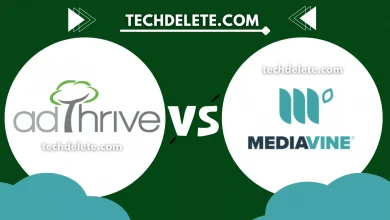Hello Friends in this Article I am going to talk about the Google news publisher problem where new website users are having lot of problems regarding fetching their images in google news while having valid RSS feed. Read this article properly and fix this problem. So the question is How To Fix Google News Articles Images with valid RSS Feed in Google News.
How To Fix Google News Articles Images:
You need to install a new plugin on your website. This Plugin Name: GN Publisher: Google News Compatible RSS Feeds. Download This plugin from WordPress. Download Link- GN Publisher
Or you can go to your website dashboard. Now go to the plugin section and install this new plugin. Just Search on the search bar- GN Publisher.

After installing this plugin active this plugin. Now I am providing all processes step by step. Just follow it.
- Go to your Google news publisher dashboard.
- Select your website and click on the Google news section.
- Here You see Edit Google news. Click it.
- Now you see three options (General, Content Setting & Review and publish).
- Go to the Content setting and edit your feed.
- In the feed option, you need to add https://yoursitename.com/feed/gn
- After Doing this go to the ‘Review and publish’ section and publish your Website.