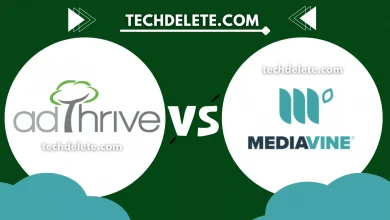You need to have content on your website. Having a homepage telling the website is under construction is a no-go. Or having pages and posts with dummy content, or having empty pages. You will probably be rejected when you do have not enough content.
I created one blog post with 2200 words, One page with 1100 words, and all my other pages were filled with content. With that amount of content, my website got approved for Google Adsense.
Talking about content. The content on your website needs to be unique. Created by yourself and definitely not copied from another website.
It took me a few hours to create the content. If you don’t have original content on your website, you probably also do not have a lot of visitors. So placing ads on your website will not make you a lot of money. So focus on creating a lot of original content on your website before you apply for Google Adsense.
When you want to get visitors to your website, there are good ways and bad ways. What are good ways? Sharing your website URL on Facebook, Instagram, LinkedIn, and other social media platforms. Usually sharing links on social media will bring you real visitors who will browse through your website. That is perfectly fine! But do not try to fool Google.
How? By buying fake visitors, using auto-refresh tools, bots, and other ways to generate traffic that is not real. Attract visitors by creating really valuable content. Do not try to cheat the system. I did everything the honest way and I make a lot of money with Google Adsense. So, do not try to give your website a boost using weird tricks. Just focus on creating quality content!
Talking about quality content. What is good quality content: It is content that is unique to the visitor and adds value to them. It is better to have a few blog posts with high-quality content than a website full of pages that contain poor quality content. Also, do not copy and paste too much text within your website. Try to make every blog post unique. But it is okay to refer to other blogposts within your website.
Oh and by the way. Do not publish any adult or violent content on your website. Do not teach people how to create dangerous stuff for instance. You will get rejected for that. I am not native English so I use Grammarly to help me to create my blogposts. And I got approved. If you want to learn how to work with Grammarly, well, you can’t, you have to figure out everything by yourself. No, I am kidding. I have a tutorial about it and you can find it over here! 🙂
When you have high-quality content, you need to make sure it is easy to navigate through the content on your website. This is something Google checks when you want your website to be approved for Google Adsense. A few things to keep in mind. Make sure that your navigation bar appears in the same place on all devices. Make sure that your menu is intuitive. Like mine. And that when people see that they can go to a certain page, that they really go to that place in your website. If you do all that. You should be fine!
The 6th point. You need to have a privacy policy page on your website that states that you have ads on your website and make money with them. I will show you how you can create that!
Place the code on every page you want to show ads. After we’ve run some checks, your site will be ready to show ads. Remember to go to Ads and choose the ad formats you want to show.
Adsense code like:
<script async src=”https://pagead2.googlesyndication.com/pagead/js/adsbygoogle.js?client=ca-pub-3019557498******”
crossorigin=”anonymous”></script>
Then Click request review.