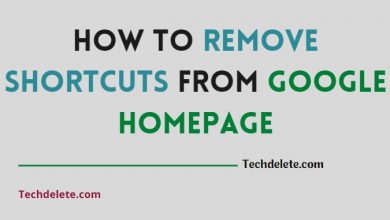Protecting your Google Drive from ransomware is critical to ensuring the safety and security of your important files. Ransomware is a type of malware that can encrypt your files and hold them, hostage, until you pay a ransom. Fortunately, there are several steps you can take to protect your Google Drive from ransomware.
By following best practices for security and backup, you can minimize the risk of ransomware attacks and keep your files safe and accessible. In this article, we will explore some of the key strategies for protecting your Google Drive from ransomware, including using strong passwords, enabling two-factor authentication, backing up your files, and more.
how to protect google drive from ransomware:
Protecting your Google Drive from ransomware can be done by following these steps:
- Keep your operating system and anti-virus software up-to-date to protect against known vulnerabilities and malware.
- Use strong, unique passwords and enable two-factor authentication for your Google account to prevent unauthorized access.
- Backup important files on a regular basis, preferably to an external hard drive or cloud storage service that is separate from your Google Drive.
- Be cautious when opening email attachments or downloading files from unknown sources, as these can be sources of ransomware.
- Enable version history in Google Drive to restore previous versions of your files in case they become encrypted by ransomware.
- Use Google’s built-in malware protection, which automatically scans files for viruses and malware before they are downloaded.
- Consider using third-party anti-ransomware software to provide an extra layer of protection against this type of threat.
By following these steps, you can help protect your Google Drive and its contents from ransomware attacks.
How Google Drive Works:
Google Drive is a cloud-based file storage and synchronization service developed by Google. It allows users to store, access, and share files from any device with an internet connection.
Here’s how Google Drive works:
- To use Google Drive, you need to sign up for a Google account. Once you have created an account, you can access Google Drive through your web browser or by downloading the Google Drive app on your device.
- Upload files: Once you have access to Google Drive, you can upload files from your computer, smartphone, or tablet. These files can be documents, photos, videos, or any other type of file.
- Organize files: You can organize your files in Google Drive by creating folders and subfolders. This makes it easy to find and access your files when you need them.
- Access files from any device: Since your files are stored in the cloud, you can access them from any device with an internet connection. This means you can work on your files from your computer, smartphone, or tablet, and all your changes will be synced across all your devices.
- Collaborate with others: You can share files and folders with others, allowing them to view or edit your files. You can also set permissions to control who can view or edit your files.
- Backup and sync: Google Drive provides a backup and sync feature that automatically backs up your files and keeps them in sync across all your devices.
Overall, Google Drive is a powerful cloud-based storage solution that offers a wide range of features for individuals and businesses. It’s easy to use, highly accessible and provides a secure way to store and share your files.
Why do I need to protect Google Drive:
There are several reasons why you need to protect your Google Drive:
- Privacy: Google Drive may contain sensitive and confidential information, such as personal documents, financial records, or business data. If this information falls into the wrong hands, it can be used for identity theft or other malicious activities.
- Data loss: Without proper protection, your files in Google Drive can be lost or corrupted due to malware, hardware failure, or accidental deletion. Protecting your Google Drive ensures that you can access and recover your important files when you need them.
- Ransomware: Ransomware is a type of malware that can infect your computer or cloud storage services and encrypt your files, making them inaccessible until you pay a ransom. Protecting your Google Drive can help prevent ransomware attacks and ensure that your files are secure.
- Unauthorized access: Without proper security measures, your Google Drive can be accessed by unauthorized users who can view, edit, or delete your files. Protecting your Google Drive with strong passwords, two-factor authentication, and other security features can prevent unauthorized access.
- Compliance: If you are storing sensitive data in your Google Drive, you may need to comply with data protection regulations and industry standards. Protecting your Google Drive can help you meet these compliance requirements and avoid legal penalties.
Overall, protecting your Google Drive is essential for ensuring the privacy, security, and accessibility of your files. By taking the necessary steps to protect your Google Drive, you can avoid data loss, prevent cyber attacks, and comply with regulatory requirements.