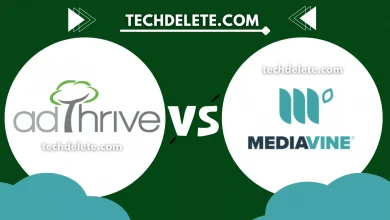Best Social Share Plugins you have to download for your WordPress site. Best Social Share Plugins for WordPress 2021! Here you found the Best free social media share plugin for WordPress. In this article, you can also get Those plugin descriptions and an introduction to the working process. Social media has become a significant part of the social lives of many people. If you’re a business owner or blogger, social sharing improves your social ranking and SEO. This article will show you some of the best social media plugins for WordPress that are available to download right now!
In a social media share plugin, you need to identify some of the functionalities. Like- Social icons, Social Logins, Social Share icons, Social feeds, Social locking, Social comments, Automated posting. The main thing is performance. If your plugin gives you better performance then you can use it on your blog site. Now that you know the top features of the best social media WordPress plugins, it’s time to check out the top options to consider.
Best Social Share Plugins WordPress:
Social media plugins are an essential tool for any blogger or business owner who wants to make money online. These social sharing plugins allow you to share your content on social media networks like Facebook, Twitter, Pinterest, Linkedin, and Google+. You can also use these social plugin tools for social marketing campaigns that will help increase traffic to your site. The best social media plugins are listed below:
- Social Snap.
- Social Warfare.
- Jetpack.
- MashShare
- AddToAny.
- Social Media Share Buttons.
- AddThis.
- Sassy Social Share.
- Social Pug.
- Shareaholic.
All these Plugins you can free download: WordPress (Click Here)
1. Social Snap:
The number one best social share plugin is Social Snap. They include huge features. That’s why they take huge performed in the market. It is also paid and free version. You can use this plugin for free on your wp website. It was awesome for using on your website. World top bloggers suggested this plugin for use on your site.
To share more than 30 social networks, you can choose any place to keep share buttons. Like
- On Media.
- Share Hub & Stick Bar.
- Inline.
- Widget & Shortcode.
- Floating Sidebar.
2. Social Warfare:
Social Warfare is both come free and paid versions. This is available now both free and premium. At this moment, over 60,000+ websites using this plugin. This plugin you can share only 5 Social media. these are Facebook LinkedIn, Twitter, Pinterest, and Mix.
3. Jetpack:
The Jetpack plugin is a great way to get started with adding social media sharing functionality. It’s also SEO friendly, so it won’t hurt your rankings if you use it on your website. You can download the free version of the plugin or purchase a premium account that gives you access to additional features like analytics and security tools.
With more than 5 million active installations, this is one of the most popular plugins available for WordPress users today. If you have an active WordPress account, all you need to do is install the Jetpack plugin from within your dashboard and activate it by clicking “Activate Plugin” in the top left corner of your screen under Dashboard > Plugins > Installed Plugins. Once activated, click Settings > Sharing and then enable any or all of the modules that interest you based on what kind of content you share online.
For example, if there are certain sites where people commonly share images, videos and links about sports news stories (like Reddit), then make sure those modules are enabled as well so visitors can easily share anything they find interesting on your site with their friends across various social networks without having to leave their browser window! And don’t forget – when someone shares something from your site using these buttons, they’ll be able to include a link back directly into one of their posts!
4: MashShare – Free Social Media Sharing Plugin
The Modern Social Sharing Tool. Mashshare is a free social media sharing plugin that can be used to display share buttons alongside your content. The plugin offers multiple designs and customizations which are not available with any other free social media plugins. It also provides real time analytics, which you won’t find in other free plugins.
It was built to match the design style of Mashable, one of the most popular online publications in the world. It has been downloaded over 2 million times from wordpress repository alone, and it’s also available on other popular sites such as Codecanyon, CodeCanyon and ThemeForest.
5. AddToAny | WordPress Social Media Sharing
Meta Description: Get the best social sharing plugin for WordPress. Publish, add and share content from your website with ease using AddToAny’s great social media sharing buttons & bars that have been integrated into over 100 million websites. Free download!
WordPress Social Media Sharing Plugin Download:
If you have a blog now, you definitely need a good social media share plugin. For example- You give your website a killer blog post. Visitors love your blog post and want to share it with their friends on social accounts. How do they do this? Very simple. They install a social media share plugin on his wp blog. I am using a lot of social Share plugins on my website and found many problems. Then I research a huge time to know which plugin is best to used social media share. Here I give the top 10 best social Share plugins. If you are also facing this, then read this article. By reading this article you can know the best social media share plugin WordPress in 2021.
Social media undoubtedly changes our life. It’s also changed our minds ourselves. In Social media, We are connecting new people, new cultures, new rules about life. We know the world everything. Also Share my hobby, feeling, pain, sadness, useful info, Important news. So, That’s why Blogger needs a social Share plugin on his website.
Any person likes your blog post and shares his social account. As a result, you can get more visitors to your blog post. If social media is your thing, you need to have social media plugins. One of the best social media plugins for WordPress is Jetpack which comes with a social sharing feature that allows users to share their content on social networks like Facebook, Twitter, and LinkedIn. You can also use it to create posts or pages that are specifically optimized for mobile devices.
Conclution Best Social Media Plugins:
The social media plugins are social share buttons, social follow icons for different networks. You can choose which one to have on your site and where it should be displayed. Social sharing has become a thing as it allows the information shared across the world. If you’re a business owner or a blogger, social sharing improves your social ranking and SEO. Every individual is different with different purposes.
More Article:
- Is Google AMP Good? Google AMP Sucks
- Career Growth In Content Writing: Salary, Career Path, Job Outlook, Education
- 15+ Best Ways to Build A Successful Blogging Partnership
- How to Fix AdSense Ad Serving Has Been Limited [Reasons and Solutions]